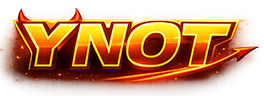“While you could operate a Pic Post manually, you wouldn’t want to; there is just too much tedious, repetitive work involved”“While you could operate a Pic Post manually, you wouldn’t want to; there is just too much tedious, repetitive work involved”
In my second installment, I explored the planning behind Project: Pic Post, detailing my desire to make it an amateur specific site, and the considerations that led to my choice of sponsor. Today I will delve into the technicalities of setting up our Pic Post, and discuss several set-up issues:
The Tools of the Trade
While you could operate a Pic Post manually, you wouldn’t want to; there is just too much tedious, repetitive work involved – the kind of work that is well suited to automation. For this reason, every Pic Post that I know of uses a script of some kind to process webmaster submissions, verify placement of reciprocal links, generate the listings and image pages, and perform all other necessary administrative functions. While there are a number of useable scripts on the market, I chose Perl Coders inexpensive new PC Pic Post script for this project.
Perl Coders template driven PC Pic Post script is coded to perform under heavy loads, and is simple to setup and use with little effort on your part. Using a web based administration control panel, it has an easily customizable look and feel. The reciprocal link feature can be turned on or off, and the script can automatically add blind links to your listings. The admin build function allows easy and fast rebuilding of the listings page, and the script can mass email all users.
If you wish, you can obtain a copy of this script here.
Pic Post Script Installation
The PC Pic Post script comes in a downloadable “zip” file. This file consists of a “Templates” folder containing (appropriately enough) html page templates that can be used to customize the appearance of your site. Additionally, two script files, cgi-lib.pl and picpost.cgi, plus the installation instructions, round out the package.
Installation of this script was a breeze, with only seven simple steps involved. The only file that needs to be modified is picpost.cgi. Open it in your favorite text editor (I used Windows Notepad) and change the indicated information. You will need to know the “path to perl” on your system as well as the “path to sendmail.” Check with your ISP or server administrator if you are not sure what these are. There are only nine lines that may need modification, depending on your preferences and system setup, and each line is clearly explained. After you finish with this file, upload everything to your server per instructions, set the file permissions, and you should be ready to go!
As with all Perl Coders scripts, help is readily available. If you have a problem with installation or configuration, simply visit Coders Corner and select “Live Chat.” Someone from Perl Coders is usually in the room and ready to answer all of your questions.
Click here to see the basic script setup (but please don’t submit anything yet). In my next installment, we will begin customizing this script. From humble beginnings…