Google is Spying on You – Get Even
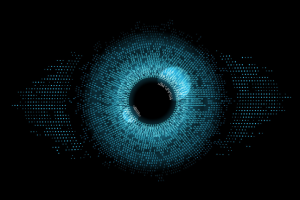 If you really wanna be freaked out, search yourself on Google and see how much personal info shows up.
If you really wanna be freaked out, search yourself on Google and see how much personal info shows up.
Every time you get on your phone or computer sneaky Google has been spying on you in devious ways then turning around and publicizing it. And if you still don’t believe me, I double dare you to check out this article to learn just how much of your sensitive info is out there. It’s not pretty!
How do they know all this you ask?!
According to an article written by tech expert Kim Komando in USA Today, Google culls your personal information not just from the web, but from your Gmail account, Google drive files, YouTube views, even your map history – which by the way Komando was kind enough to give a direct link on how to remove a hidden tracker to stop that nonsense NOW.
All of this is a real pain in the tuchus for those in the adult industry who have chosen to work under a pseudonym. Google can easily out you. But that’s just the tip of the iceberg, Google will not only broadcast your real name, they’ll also post everything from bank account numbers to medical records if they get their fingers on them.
But what can you do other than scream to the Google Gods… er Satans, to leave you alone?
No, you can’t go to Google HQ and annihilate their servers with a sledgehammer – though it would be fun. But there is hope. Komando the tech genius she is, shared some terrific intel on how to get your privacy back. Warning: to get to this happy place, you’ll have to jump through a lot of hoops, but in the end it’ll be worth it.
1. Head over to the Google Search Removal page, check the requirements to make sure you qualify then put in a “Start removal request.” They’ll notify you if your dreams of privacy have been answered or if you’ll still be plagued with nightmares.
2. Check out this article to learn how to blur your home on Google and Apple Maps so weirdos can’t show up at your door.
3. Clear out your search history and activity. They’re tracking you like a wounded animal so they can feed you personalized ads and content.
4. Skip Google Assistant – it wants you to think it’s “helpful” – IT’S NOT! It’s like a gossiping co-worker you can’t stand who spreads your private info to the whole office.
5. Get rid of stored recordings and other interactions. Go to “Data and Privacy” on your Google account page to locate all your past activity in its terrifying glory. Get busy with your delete button finger.
6. Deal with Chrome. Click on the three-dot menu in the URL bar, hover over History and go ahead and clear up that browsing data.
Wheewww! Are you exhausted like I am? It almost makes you want to give up and let them steal your info. But hang in there, it is possible to have some privacy on the Internet and beat Google at their own game if you’re willing to do the legwork.
For detailed HOW-TO steps on each of the items listed above, check out Komando’s USA Today article, her website at kimkomando.com, or listen to her podcast.
Photo credit: iStock.com/seamartini












